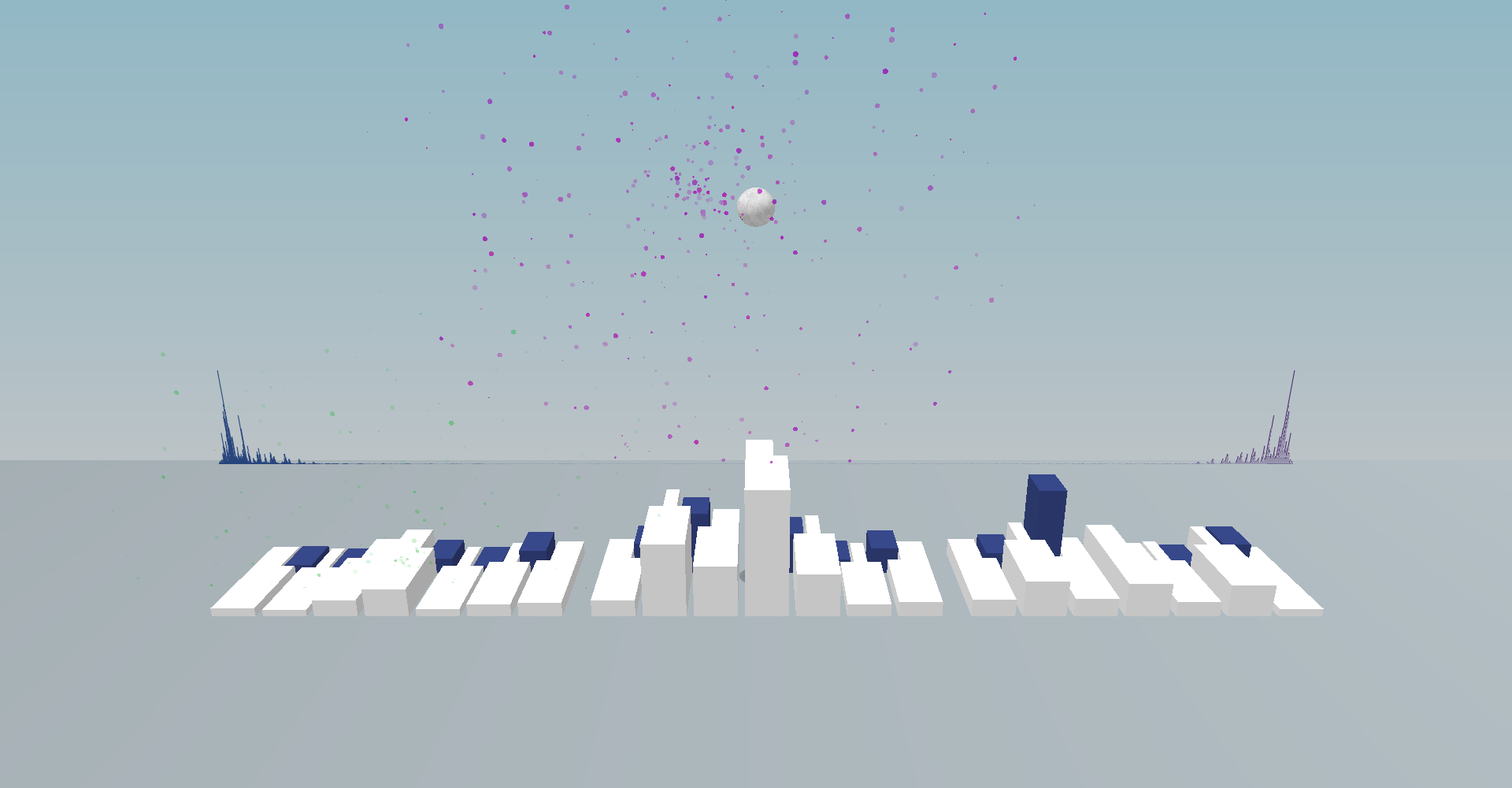Demo Video:
Download 下载:
Windows x64: Music_Visualizer_x64.exe
Github:
https://github.com/RoboBachelor/Music-Visualizer-Piano
How to play:
Just download the executable file below and no need to install.
Please make sure to turn on your speaker first!
Open a music:
Drop a music file to the visualizer, or right click a music file and open with the visualizer.
Overall usage:
Arrow keys move the ball, and
Space key jumps the ball.
Player Stage:
Please enjoy the music first, if the music is successfully opened.
Press P to pause the music.
Free Stage:
After the music is finished, you can try to interactive by:
Moving the ball to hit the piano keys, or
Clicking on the piano keys with the mouse.
如何使用?
在下方下载可执行文件,无需安装,开箱即用。
打开音乐:
可以把一个音乐文件拖拽到程序的图标上来打开,
也可以右键音乐文件并选择打开方式,选择其它应用程序之后选择该程序。
全局操作:
方向键可以移动小球,
空格键可以起跳。
播放器模式:
如果打开了音乐,请先欣赏完音乐。
按P键可以暂停/继续音乐。
自由模式:
音乐播放结束后或者没有播放音乐时,你可以尝试:
操作小球使它击打钢琴键,或者
直接鼠标点击钢琴键。
更新日志
V1.1 @2021.12.28: 正确启用了多重采样抗锯齿,画面更加丝滑。